

How to have Effective Communication in the Workplace
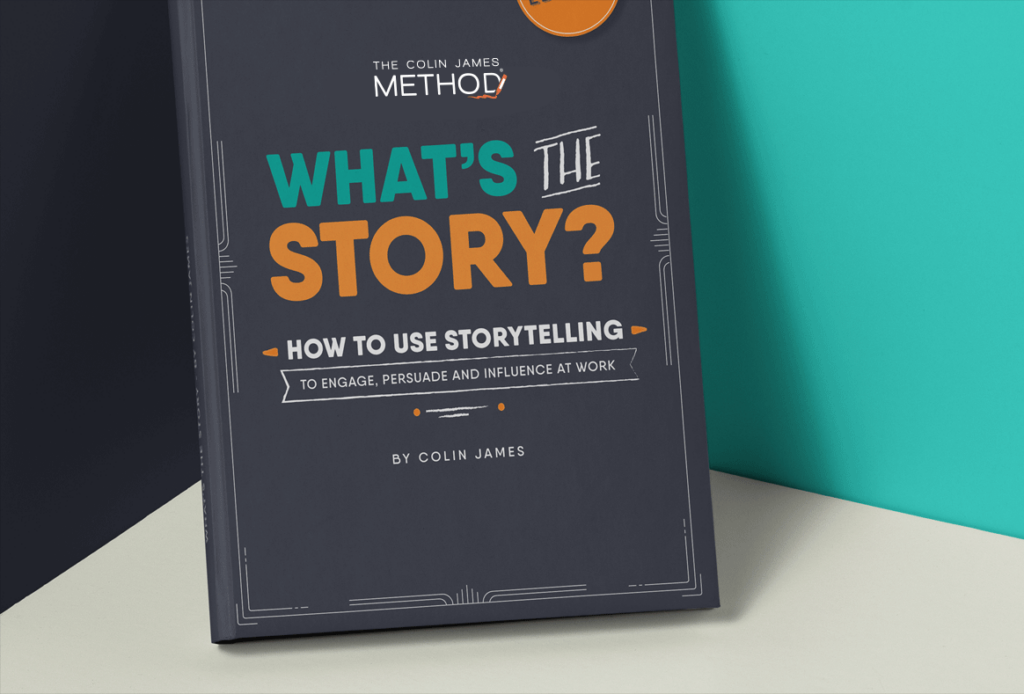
What’s the story – How to use storytelling to engage
- Search Search Close this search box.
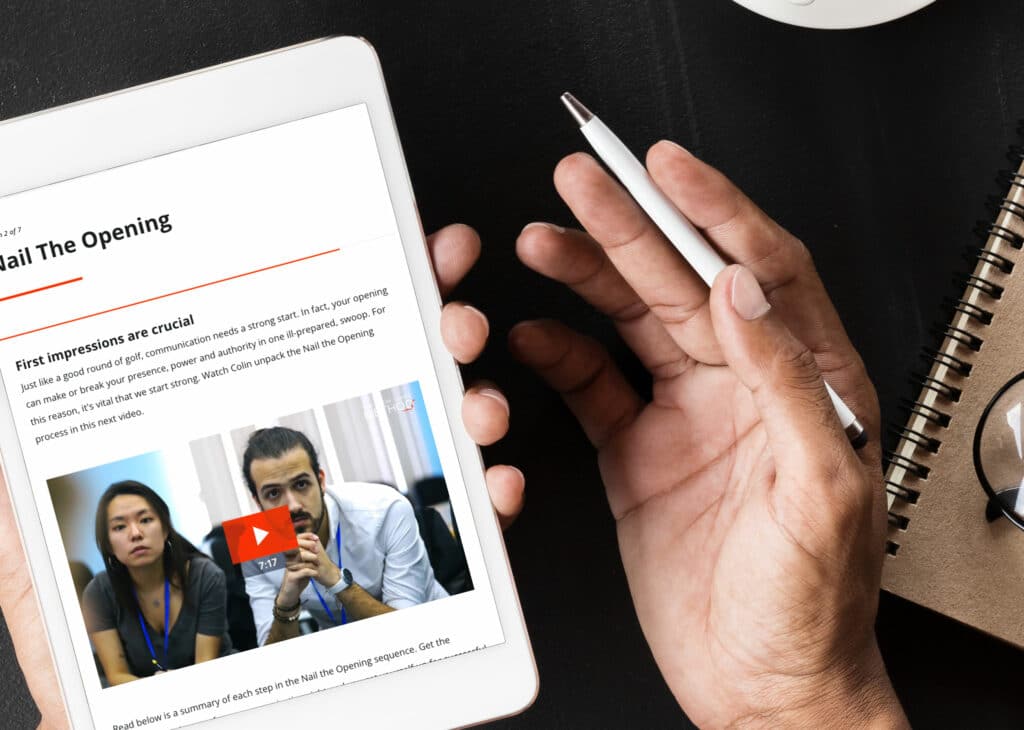
Mastering Communication
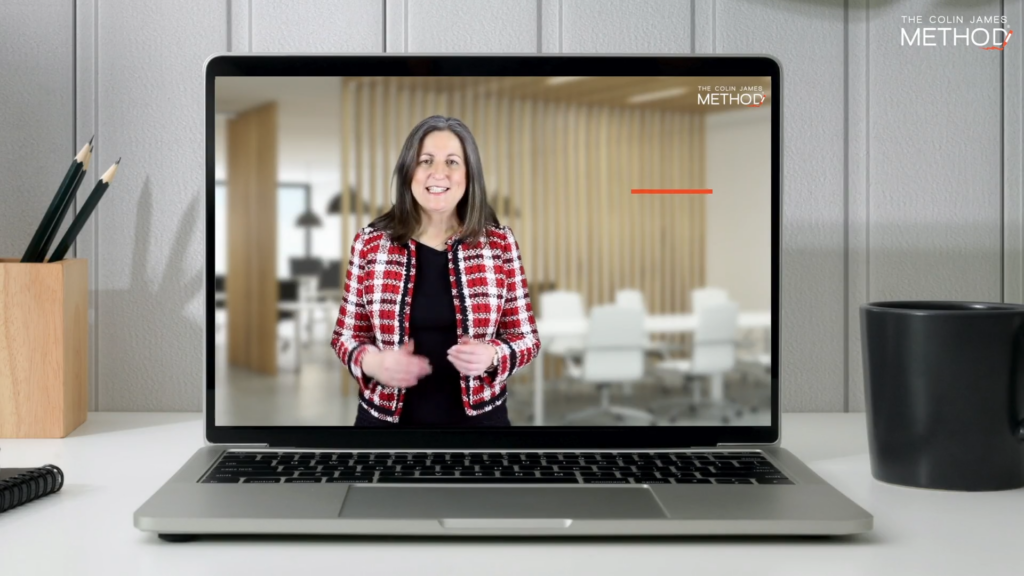
Job Interview Training
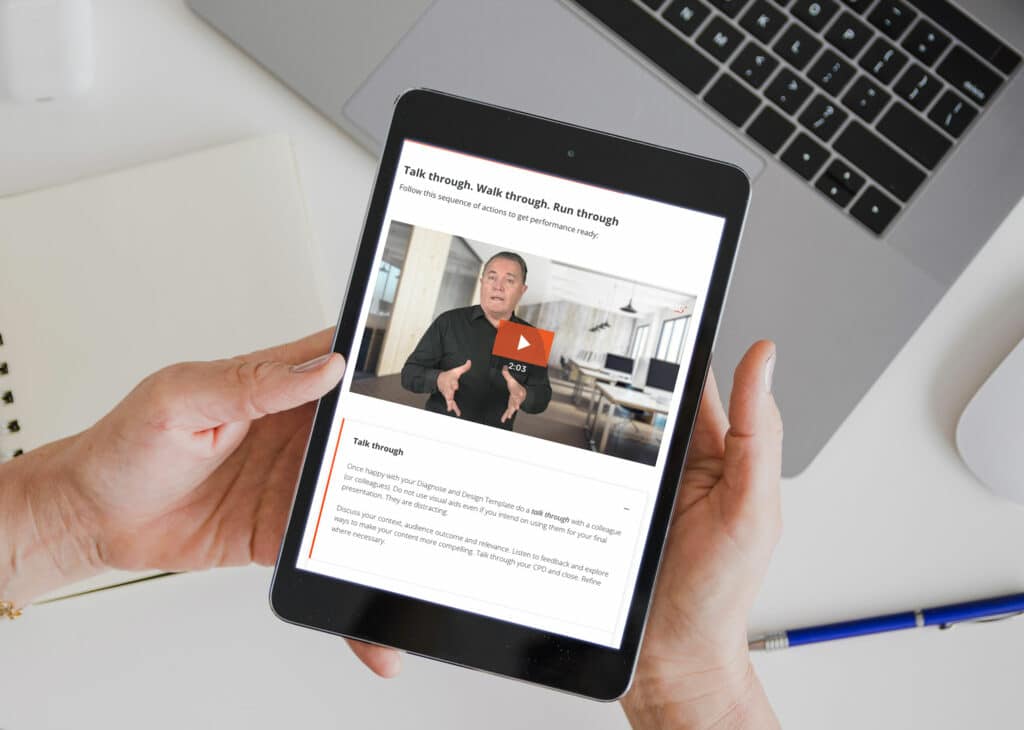
Persuasive Business Storytelling

Art Of Influence
Ditch the slides: deliver great presentations without powerpoint.
- Written by Colin James
- Last Updated December 2, 2023

Introduction
Have you ever sat through a boring presentation? I’m going to guess your answer is “yes”. Invariably, when we ask this question to our program participants, all hands go up.
Think back to those presentations. I’m willing to bet there was a common element: a deck of densely packed PowerPoint slides behind the speaker.
Now, I don’t know about you, but as soon as I see slides like this in a presentation, my attention immediately starts to wane. You would think that visual information, graphics and graphs would enliven and enrich a presentation. But it’s not the software itself that’s the problem – it’s how it’s being used.
So how can we communicate more effectively – without relying heavily on PowerPoint ?
In part one of our two-part video series Presenting Without Slides, I talk about why PowerPoint is such a presentation killer, and how to reframe your approach to using slide deck software in a way that is more engaging to your audience .
How to Present Without Powerpoint
01. only use slides if they add value to your presentation.
For tens of thousands of years, humans have demonstrated effective communication without PowerPoint. Global businesses have been built, wars won and lost, worlds ‘discovered’ and centuries of learning compiled and shared without the use of PowerPoint. Projected imagery itself is, of course, a modern invention.
And while there is value in visual aids, we need to start thinking of ourselves as communicators first.
If the PowerPoint deck communicates the message or is used to simply format content ideas, then hand it out for people to read and follow it with a Q&A. Presenting is foremost a spoken, auditory experience with the visuals providing support and value.
Each slide needs to be rigorously and brutally assessed with this question: “How does this slide enrich, deepen or support the message?”
While stepping away from PowerPoint might seem daunting, numerous engaging visual aids can captivate your audience. Consider utilizing:
Whiteboards or Flip Charts: Engage your audience by sketching diagrams, mind maps, or key points as you speak. This interactive approach allows for real-time interaction and visual learning.
Props and Objects: Incorporate relevant props or physical objects related to your topic. For instance, if discussing teamwork, use a puzzle or rope to illustrate your point visually.
Handouts or Infographics: Prepare concise handouts or visually appealing infographics that complement your verbal presentation. These can be distributed before or after your talk to reinforce key information.
02. Be Confident Presenting Without Props
Imagine you walk into the room – no PowerPoint presentation behind you, no notes, no visual aids, no clicker in hand. You simply stand there in front of your audience and speak with zest and authenticity.
If you do this, you convey to your audience the quality of authority . You’re saying, “I am confident enough to stand before you without the props to help me, because I am enough. What I have to share and say is enough value in and of itself.”
When you own the space, you become the powerful communicator.
Ask yourself, “If the projector exploded, or the whiteboard magically melted, could I still deliver the outcome? Would I have enough confidence in myself to articulate and convey my messages in a manner that engages and enriches my audience – and deepens their ability to apply what I have presented?”
Your answer must be “Yes!” It’s that simple. And that challenging.
Don’t believe me? Well, why not try it for yourself?
If you do get stuck try encouraging audience participation to create an immersive experience and take some the pressure off you.
These could include:
Group Activities or Exercises: Break your presentation into segments where the audience collaborates in small group discussions, activities, or problem-solving exercises. This fosters active engagement and reinforces learning.
Q&A and Discussion: Allocate time for open discussions, allowing attendees to ask questions or share opinions. This promotes dialogue and deeper understanding while keeping the presentation dynamic.
03. See Yourself as a Visual Aid
The third step to avoiding a dreary presentation is to think of yourself as a visual aid. Yes – you are the reference point! The other stuff you bring into the room is just collateral that either supports or distracts from what you have to say.
Your physiology, gestures and voice can create interest, intrigue, imagery and emphasis.
Your presence on stage is a significant visual aid itself. Consider these tips:
Body Language and Delivery: Use expressive gestures, varying tones, and impactful body language to emphasize key points. Your physical presence and energy level play a crucial role in engaging your audience.
Eye Contact and Connection: Establishing eye contact and connecting with your audience builds rapport and ensures their attention remains focused on your message.
Examples of Successful PowerPoint-Free Presentations
TED Talks: Many TED speakers deliver powerful presentations without relying heavily on slides. They use storytelling, props, and personal anecdotes to convey their messages effectively.
Live Demonstrations: Tech companies often showcase product features or concepts through live demonstrations instead of slides. These real-time examples create an engaging experience for the audience.
Remember, effective presentations rely on your confidence, communication skills, and ability to connect with your audience. PowerPoint is just one tool among many for communication. By exploring alternative methods, you can create impactful presentations that resonate long after the session ends.
Don’t shy away from experimenting with different presentation styles and tools to find what works best for you and your audience. It’s about delivering a memorable experience that leaves a lasting impression!
If you don’t feel quite up to it yet, don’t worry – we’ve got just the thing to help.
Join us at our next Public Speaking Workshop. Break the shackles of nerves and learn how to build and deliver engaging presentations to amplify your audience experience.
No more hiding behind PowerPoint slides – remember, it’s your message (and how you deliver it) that will make you a star!

The Colin James Method® Facilitators train corporate executives to improve their professional development with a proven methodology. Our highly trained Facilitators and Coaches are recognised for their experience in their fields and have worked with many individuals and organisations around the world to master the art of communication.

The 4 Types of Communication – Definitions and Examples

Speaking With Confidence: Tips & New Training Tools

Internal Communication 101: Make Your Meetings Effective


Deliver virtual training that works

Running an effective & engaging virtual meeting
Stay in the Know
Subscribe to our newsletter.
get in touch
Submit your enquiry.
Step 1 of 2
Your information will be used to send you emails in relation to your product or resource. We will only send you relevant information and we will never pass your information on to third parties. You can of course unsubscribe at any point. By sharing your email, you agree to our Privacy Policy and Terms of Service . You can read our Terms & Conditions when making a purchase here.
Mastering Communication Online
Download a guide detailing how you can get ahead of the competition now.
Clicking download will keep you updated on Mastering Communications Online product only.
Your information will be used to send you emails in relation to your product or resource. We will only send you relevant information and we will never pass your information on to third parties. You can of course unsubscribe at any point. By sharing your email, you agree to our Privacy Policy and Terms of Service . You can read our Terms & Conditions when making a purchase here.
5 Creative Presentation Ideas That Can Be Done Without PowerPoint

Have you ever been 15 minutes deep in a presentation wondering why the presenter chose to use the same bulleted text format for every single slide in the deck? The lack of creativity could have been for a number of reasons; 1) time restraints, 2) no design skills, 3) software limitations, or 4) a combination of all of the above. Regardless of the reason, there’s nothing worse than sitting through a boring presentation.
If your deck design misses the mark, you run the risk of losing the attention of your audience.
Creative presentation ideas that are alternatives to PPT
We recognize that not everyone looks at a blank presentation and is struck with inspiration, and that’s okay. We can’t all be Picasso when it comes to presentations. Luckily, there are simple ways to take your presentation to the next level that don’t require design skills or PowerPoint. And they can all be found in Beautiful.ai.
Here are 5 creative presentation ideas that you can incorporate in your next deck to wow your audience.
Ditch the bullet points and create inspiring content that will engage your audiences. Using animations will help you better illustrate your story and bring complex information to life. Animations are a creative presentation idea that directs the audience’s attention to exactly what you want them to consume.
In Beautiful.ai, we give you the power to decide how your animations will build on each slide. You control the speed, the order, and whether they build automatically or advance with a click. You can create a custom timeline, which is a manual control of your animation build. And you can also customize the animation timing and style to choose overlapping, simultaneous, sequential, or no animation at all. Depending on your content, and talking points, you may select a slow, normal, or fast animation speed.
Video bubbles
Using a video in a presentation isn’t groundbreaking. But what we’re seeing more of is video bubbles— an added element to the corner of the presentation slide— that give your slides a human element that might be missing otherwise.
If you're looking for creative ways to spice up your next presentation deck, consider using a video bubble to add something personal to your story. Here are five ways you can incorporate this feature into your Beautiful.ai presentation;
- Introduce yourself at the beginning of the presentation
- Add context to more complex data or information
- Narrate each slide for a remote presentation
- Upload customer testimonials in a new way
- Show something in action as an anecdote to informational text or data on the slide
Infographics & charts
We know what you’re thinking: infographics and charts are boring. Maybe that’s true in PowerPoint, but this is Beautiful.ai.
In Beautiful.ai you can throw out the rule book for charts and graphs. With pre-built templates you can experiment with new, creative ways to layout your data and craft your story. We encourage you to play around with different formats and see where it takes you.
Colors are your friend, too. They can help you convey things within your graphs and charts more effectively, while adding a bit of style. We suggest using different colors to provide contrast between data sets and force the eye to the most important metrics.
Engaging visual assets
A no-brainer for a more creative presentation is incorporating strong visuals. You can play around with different ways to add photos, videos, gifs, and icons throughout your presentation to keep your audience interested. But let’s take it a step further and think outside the box. Instead of defaulting to a solid color background on your slide, try using a background image instead. Or rather than using our stock image library, you might opt to use Beautiful.ai’s AI image generator to create a visual asset unique to you and your story. The possibilities are endless with supporting visuals, so it’s up to you to let your creativity shine.
Custom fonts & colors
The fonts and colors you use in your presentations are a way to show some personality.
By default, presenters are more likely to stick to a simple color palette in their deck. But colors can make all the difference when it comes to creativity. Instead of settling for the obvious primary colors, try using a combination of muted and bold colors that complement each other. Tweaking the colors— even slightly— can take your presentation from corporate to cool.
Similarly, you can get really creative in your presentation design by uploading custom typography. Simply upload your custom font in your theme and set it and forget it. It will automatically be applied to each slide in the deck. Don’t be afraid to take a chance on a bolder, more modern font to make a bigger impact.

Jordan Turner
Jordan is a Bay Area writer, social media manager, and content strategist.
Recommended Articles
Unleash the power of your story with slide variations.

How-To: Using Our Photo Grid Template Beyond Photos
Theming best practices: introducing theme background images.

10 Beautiful.ai Hacks From Our Designers
These cookies are required for the website to run and cannot be switched off. Such cookies are only set in response to actions made by you such as language, currency, login session, privacy preferences. You can set your browser to block these cookies but this might affect the way our site is working.
These cookies are usually set by our marketing and advertising partners. They may be used by them to build a profile of your interest and later show you relevant ads. If you do not allow these cookies you will not experience targeted ads for your interests.
These cookies enable our website to offer additional functions and personal settings. They can be set by us or by third-party service providers that we have placed on our pages. If you do not allow these cookies, these services may not work properly.
These cookies allow us to measure visitors traffic and see traffic sources by collecting information in data sets. They also help us understand which products and actions are more popular than others.


IMAGES
COMMENTS
Jun 13, 2011 · The good news: in an effort to make the world a better place, here are 10 things to do instead of PowerPoint. Ways to make your points without the sleep-apnea-inducing effects of boring slides.
Making a presentation without PowerPoint is easy. Many people choose from various presentation software alternatives. Simply use any software or tool that lets you create, edit and arrange slides. One advantage of these tools is the capability to integrate more from your cloud storage services and social media feeds this way.
Dec 2, 2023 · How to Present Without Powerpoint 01. Only Use Slides if They Add Value to Your Presentation. For tens of thousands of years, humans have demonstrated effective communication without PowerPoint. Global businesses have been built, wars won and lost, worlds ‘discovered’ and centuries of learning compiled and shared without the use of PowerPoint.
If you don't have PowerPoint installed on your computer, you can still open and view presentations by using PowerPoint for the web or PowerPoint on your mobile device. Use PowerPoint in a web browser If you have a Microsoft account (hotmail.com, outlook.com, live.com, msn.com) or a Microsoft 365 work or school account, you can view and edit a ...
We can’t all be Picasso when it comes to presentations. Luckily, there are simple ways to take your presentation to the next level that don’t require design skills or PowerPoint. And they can all be found in Beautiful.ai. Here are 5 creative presentation ideas that you can incorporate in your next deck to wow your audience. Animations
Dec 15, 2024 · 7 Types of Presentations: Choosing the Right One for Your Needs. 15 December 2024. 6 Ways MagicSlides.app Can Actually Save You Time. 15 December 2024. 9 Presentation Templates You Can Use Now. 15 December 2024. 50 Game-Changing AI Prompts for Sales Presentations in 2025. 13 December 2024. Top 5 Minute Presentation Topics For 2025. 15 December 2024