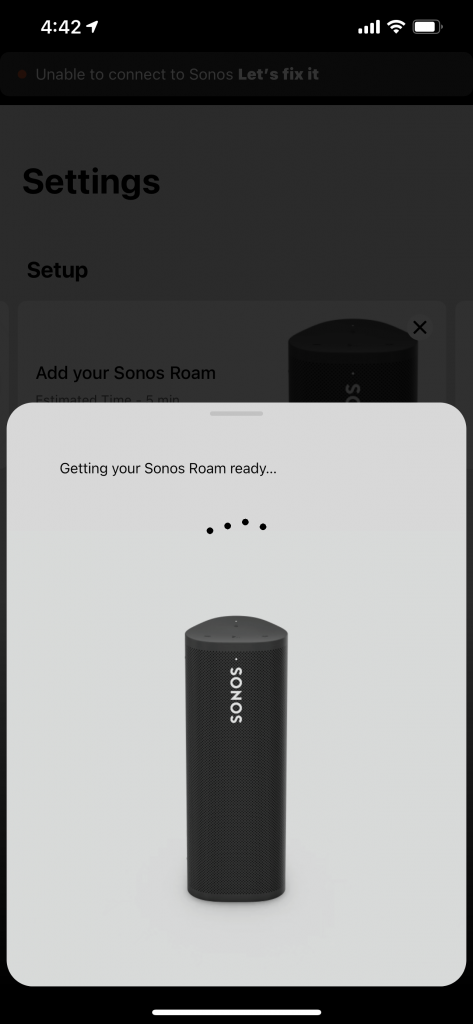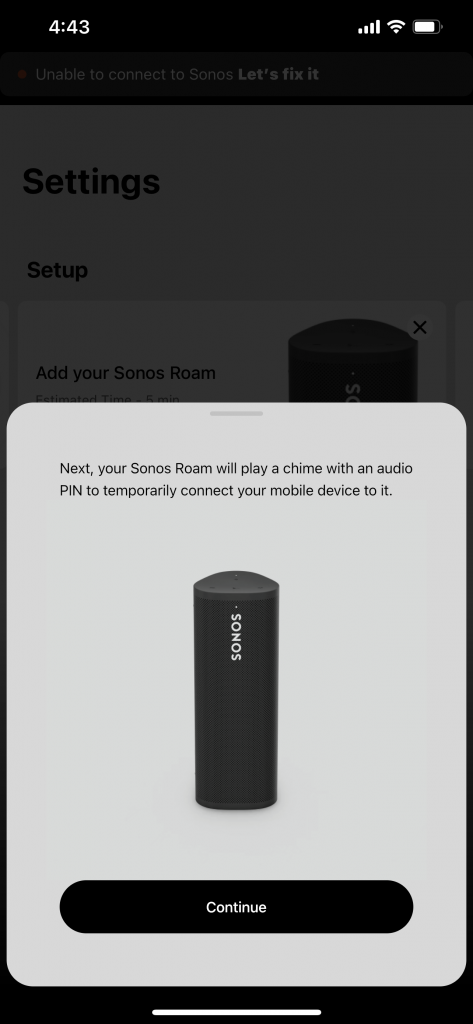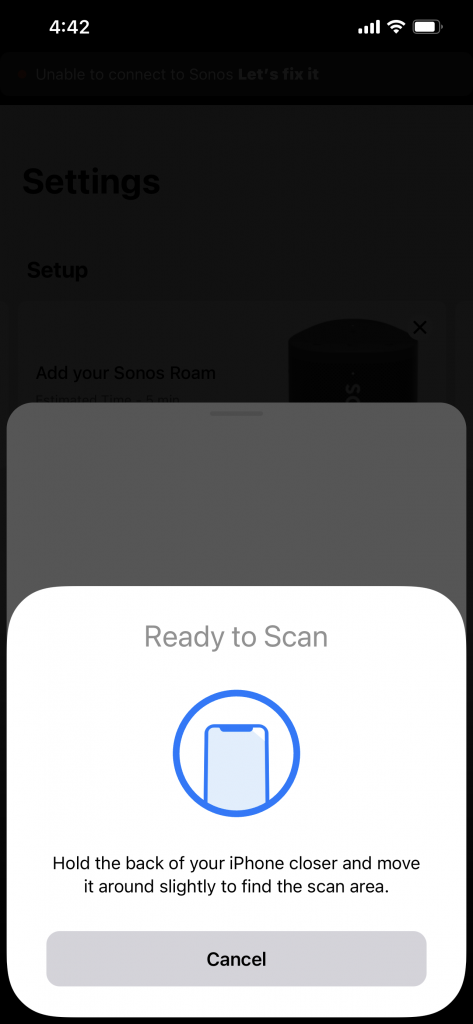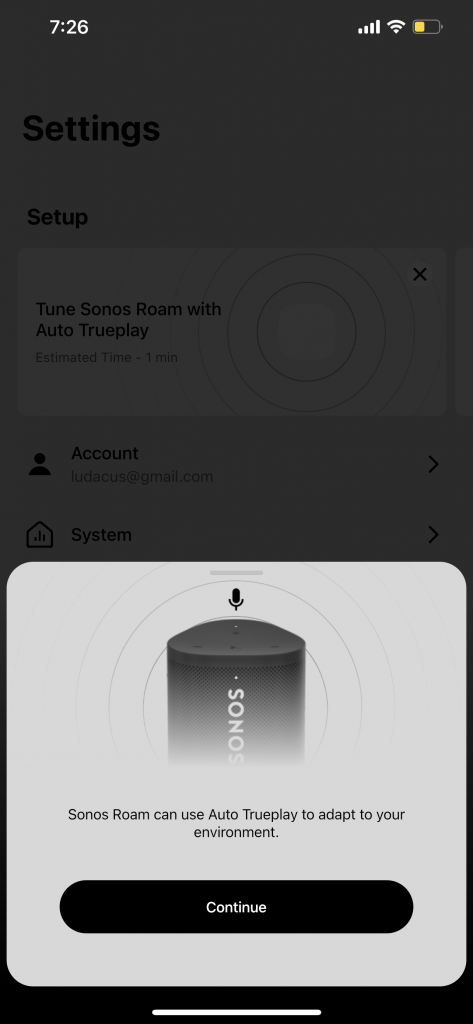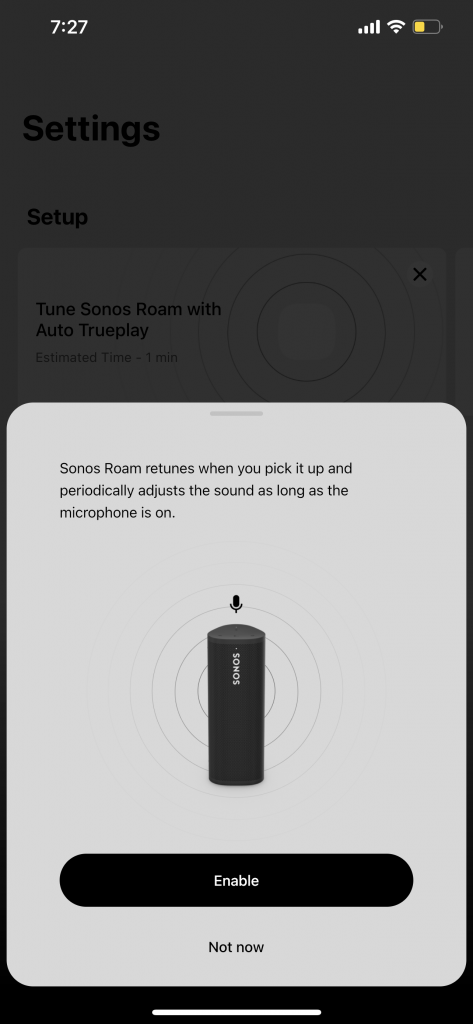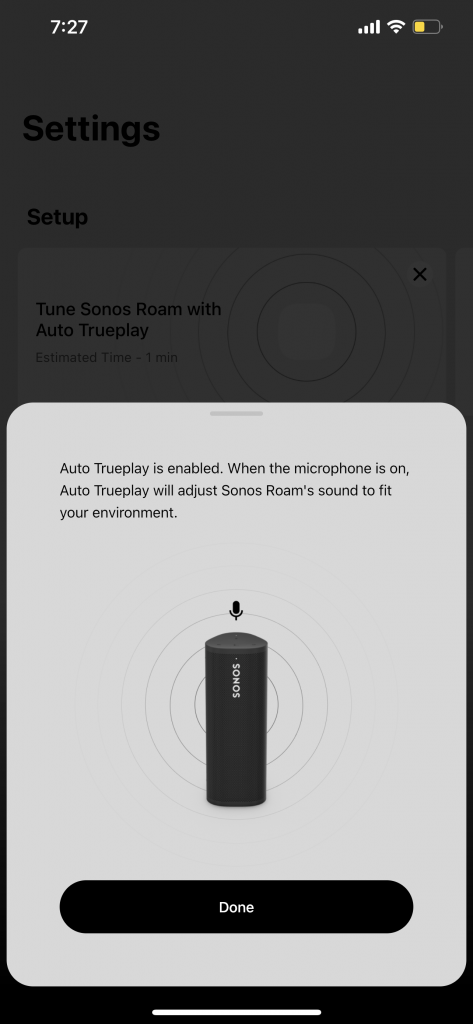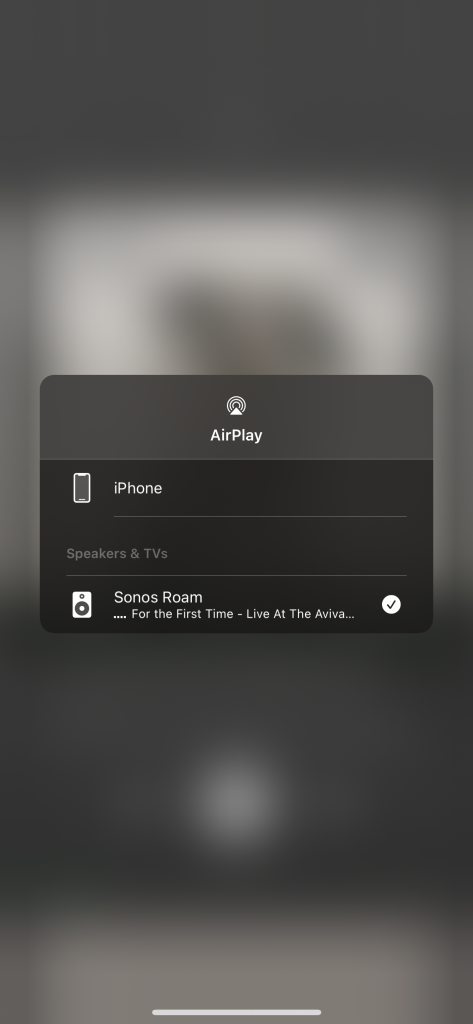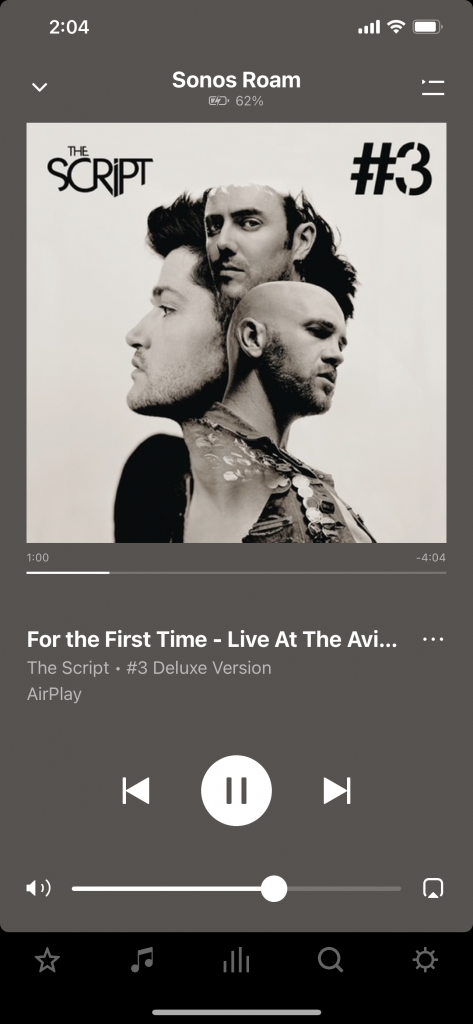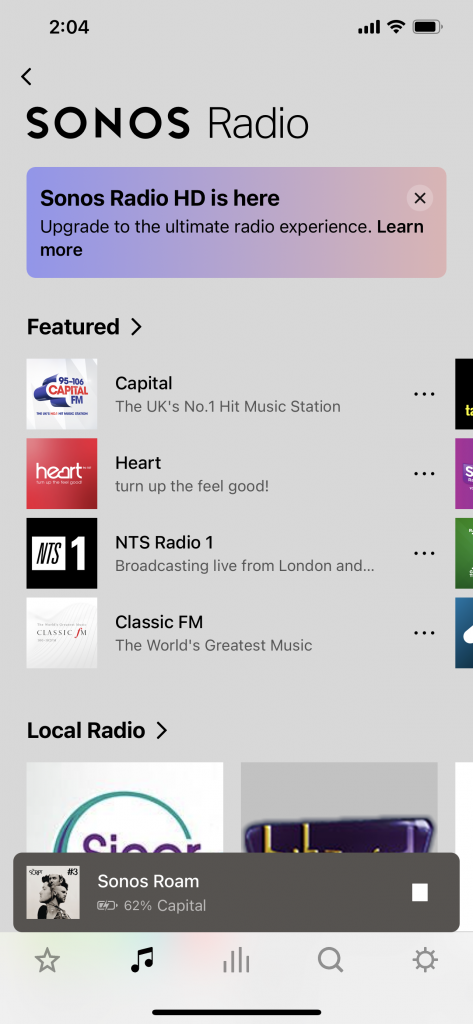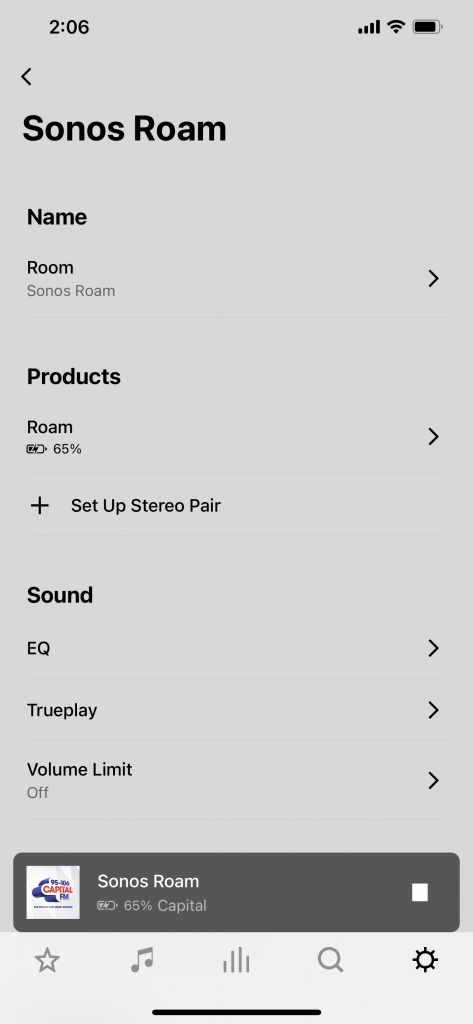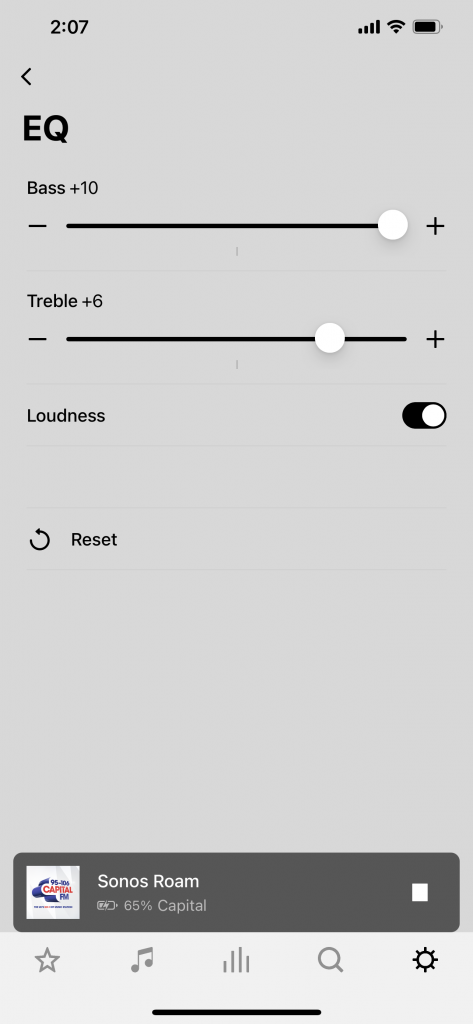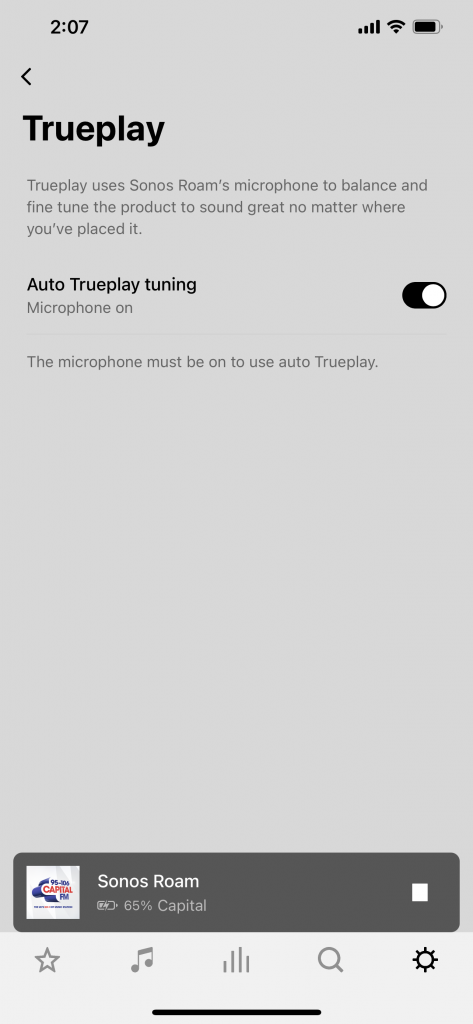The Sonos brand has been synonymous for years with multi-room streaming. It is so synonymous that the company brought Google to court in 2020 for infringinng on its wireless audio patents because simply put – it’s not possible to do wireless multi-room streaming without using any of the technology that Sonos has invented. That’s how pioneer the company is in creating multi-room streaming speakers. Yet, the company has never dabbled into the cut-throat category of really portable wireless speakers (the Sonos Move is still too large to be considered truly portable) until early 2021. Sonos believe that its Sonos Roam – the company’s smartest, most versatile and most affordable speaker would break new ground.
Right from the packaging, you could tell that the Sonos Roam tries to be a little different. Instead of flashy, bright coloured packaging you see in retail stores, Sonos chose a more simple, muted design for its product packaging. The packaging is also made up of 100% sustainably-sourced paper, minimises the usage of inks, and includes no single-use plastics which would appeal to the younger demographics.
The package content for the Sonos Roam is pretty light as well. In the box you have the Sonos Roam speaker, a USB-C to USB-A cable (3.9 ft/1.2 m), a Quickstart Guide, and a Legal Booklet.

The Sonos Roam is positioned as a great outdoor speaker with IP67 rating, allowing it to be waterproofed up to three feet for 30 minutes and is impervious to dust. However I find that the smooth plastic casing surrounding the speaker is likely to get scratched pretty easily and the thin cloth case that comes with the speaker would hardly provide any additional protection to the speaker.

Internally, the Sonos Roam is powered by 2 Class-H digital amplifier with a tweeter and a mid-woofer for the bass. It also comes with a built-in microphone which is used only for activating your smart voice assistant and also for the Trueplay room tuning.

There are a few physical buttons on the Sonos Roam as well. You can control basic music playback functions like play/pause, volume, skip tracks and also to activate Goggle or Siri on your phone. There is also a LED status light at the front of the speaker. If for any reason you would like to disable the LED light or the button functions, you can do so within the SONOS app.

The Sonos Roam charges via any compatible USB-Type C cable with one being included in the package. If you are using a wireless charger, you can also place the Sonos Roam on it to charge. Sonos also sells a dedicated wireless charger that magnetically sticks to the Roam when placed near it for S$79.

To get the most out of your Sonos speaker, it’s recommended that you download the Sonos S2 app (the Sonos S1 app will continue to support its legacy products). For some weird reasons, I was never able to get the Sonos Roam to work right out of the box. No matter how hard I tried (hard/soft reset the speakers, charging it to full battery etc), the speaker refuses to get into Bluetooth pairing mode. I did a Google search on the issue and came across a customer who had the similar problem but solved it by updating the firmware. However, as I was not at home at that time, the Sonos app also refuses to connect to the public network or hotspot which prevented me from setting up with Roam with the app (which is needed to update the firmware).
Once home, it was pretty easy connecting the Roam to my home Wi-fi network. To find the Roam, you can either tap your phone onto the back of the speaker, or let the speaker emit a tone for the app to identify it.
As mentioned previously, the Sonos Roam comes with a built-in microphone that is used exclusively for calling out the voice assistant or Auto Trueplay. Auto Trueplay is Sonos’ answer to room calibration – which most other speakers in the market utilises the mic on your mobile devices to calibrate, the Sonos Roam uses the built-in mic as the chances of you moving the speaker around is higher. Trueplay measures how sound reflects off walls, furnishings and other surfaces in a room, then fine tunes your Sonos speaker to make sure it sounds great no matter where you’ve placed it. To truly feel a significant difference, it is best to place the speaker in your room and then move it to the toilet. While the difference is not day and night, the speaker does adjust itself to sound less bassy in a more enclosed environment like the toilet.
Once the Sonos Roam is connected to your home network, it will appear as a playback device under the AirPlay menu for iOS devices. The app also shows you the music that is currently being play and also the battery level. There is also a free Sonos Radio service where you can hear popular radio stations from overseas or even locally.
The Sonos 2 is indeed a very capable app. You can control almost every aspect of your speaker and music playback via the app. From the basic renaming of the speaker to changing the EQ, the app feels snappy and very responsive, with the speaker adjusting to the changes on the app almost instantaneously. The app is even more useful if you have multiple Sonos speakers at home. You can create zones, select which speaker(s) to playback the music etc.

Should you get the Sonos Roam? Honestly, at S$329 it’s hard to recommend it with so many other compelling options. The wireless playback is sometimes wonky (with it flickering between Bluetooth and WiFi) and there is always a slight lag while playing back via WiFi. Audio quality is great considering its small form factor and if you’re already in the Sonos eco-system, the Sonos Roam would be a great add on.